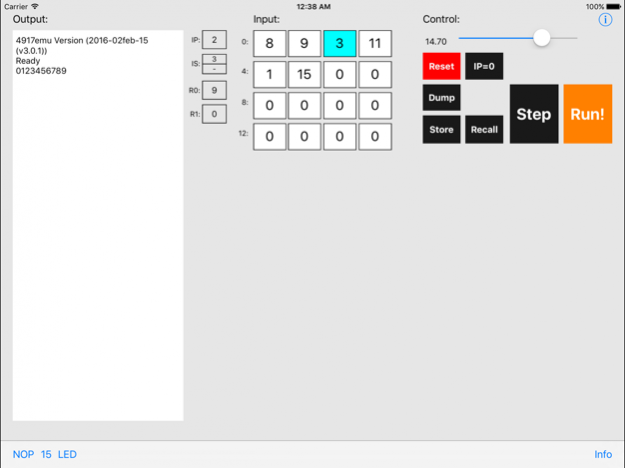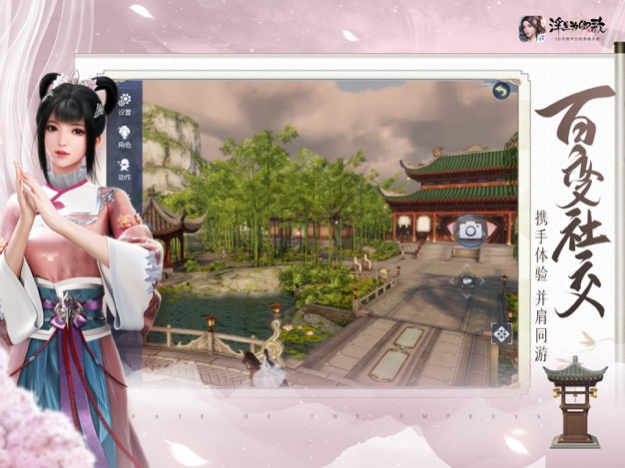4917emu Micro Processor Emu 4.0.2
Paid Version
Publisher Description
Just learn how to CODE a computer: The very basic principles of any computer. Happy hacking ;)
Just learn how to CODE a computer: The very basic principles of any computer.
Most people learn how exactly a computer works by buying this App. Learn how to CODE. Tell me how a microprocessor works. Here you can learn it. Please like my App and write a customer review.
4917emu is an hypothetical microprocessor that was used in a computer course named COMP1917 at the UNSW University of New South Wales to teach microprocessor basics. It is 4bit, has 16 memory locations and 4 registers:
- Instruction Pointer (IP),
- Instruction Store (IS),
- General Register 0 (R0) and
- General Register 1 (R1).
Each memory location can store a number between 0 and 15, and there are 16 instructions.
There is a Extended Instruction Code set.
For example the following 4917 machine code program would print the numbers from zero to 15: 8 0 3 11 1 15 0.
Happy hacking ;)
Jun 16, 2019 Version 4.0.2
We update the app regularly so we can make it better. Get the latest version for all available features. This version includes bug fixes and performance improvements.
About 4917emu Micro Processor Emu
4917emu Micro Processor Emu is a paid app for iOS published in the Kids list of apps, part of Education.
The company that develops 4917emu Micro Processor Emu is Michael Mustun. The latest version released by its developer is 4.0.2.
To install 4917emu Micro Processor Emu on your iOS device, just click the green Continue To App button above to start the installation process. The app is listed on our website since 2019-06-16 and was downloaded 27 times. We have already checked if the download link is safe, however for your own protection we recommend that you scan the downloaded app with your antivirus. Your antivirus may detect the 4917emu Micro Processor Emu as malware if the download link is broken.
How to install 4917emu Micro Processor Emu on your iOS device:
- Click on the Continue To App button on our website. This will redirect you to the App Store.
- Once the 4917emu Micro Processor Emu is shown in the iTunes listing of your iOS device, you can start its download and installation. Tap on the GET button to the right of the app to start downloading it.
- If you are not logged-in the iOS appstore app, you'll be prompted for your your Apple ID and/or password.
- After 4917emu Micro Processor Emu is downloaded, you'll see an INSTALL button to the right. Tap on it to start the actual installation of the iOS app.
- Once installation is finished you can tap on the OPEN button to start it. Its icon will also be added to your device home screen.